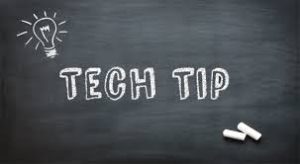 Lets say you need to add a specific message to a cell, like “don’t delete this cell” or “enter date of birth here”, or the like.
Lets say you need to add a specific message to a cell, like “don’t delete this cell” or “enter date of birth here”, or the like.
In this case you can add a cell message for that particular cell.
When the user selects that cell it will show your message. Just follow the steps below:
- Select the cell for your message
- Then, go to the Data Tab/Data Tools/Data Validation/Data Validation
- In the Data Validation window, select Input Message tab
- Enter your title, message and tick “show input message when the cell is selected”
- Click OK
You can also drag and drop this message to change its position.
This article appeared in our November 2018 newsletter – Author Cath Parr
