A common error that has surfaced when reviewing wages processed after 1st October 2016 is not allowing for the change in PAYG tax for employees from 1st Octobe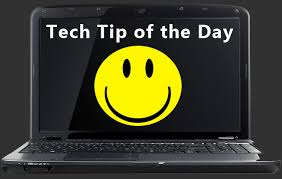 r 2016 when paying regular net amounts to employees. We have noticed this has shown up where an employee gets paid a set amount each pay period and the wages are processed in Payroll Software such as Xero or MYOB. Quite a few clients have continued to pay the old net amount from prior to 1st October tax changes but the software has taken into account the change in tax and the net amount calculated by the software does not match the net amount paid. The difference will usually only be a few dollars but it will mean that your Wages payable accounts will not reconcile , as the paid amount differs to the net amount calculated by the software using the new tax tables. Of course it will also mean that the employees payslip will say an amount for net wages which will differ to the actual amount paid.
r 2016 when paying regular net amounts to employees. We have noticed this has shown up where an employee gets paid a set amount each pay period and the wages are processed in Payroll Software such as Xero or MYOB. Quite a few clients have continued to pay the old net amount from prior to 1st October tax changes but the software has taken into account the change in tax and the net amount calculated by the software does not match the net amount paid. The difference will usually only be a few dollars but it will mean that your Wages payable accounts will not reconcile , as the paid amount differs to the net amount calculated by the software using the new tax tables. Of course it will also mean that the employees payslip will say an amount for net wages which will differ to the actual amount paid.
The way to fix it is to pay any additional amounts owing to the employee if the net amount in payroll results in a higher net amount to be paid to the employee or if the employee has been paid more than the payroll software calculates then the next net actual payment should be reduced by that amount. This will then reconcile your wages payable accounts so that the net amount calculated by the payroll software and the net amount paid actually paid to employees agrees.
This article appeared in our February 2016 newsletter
